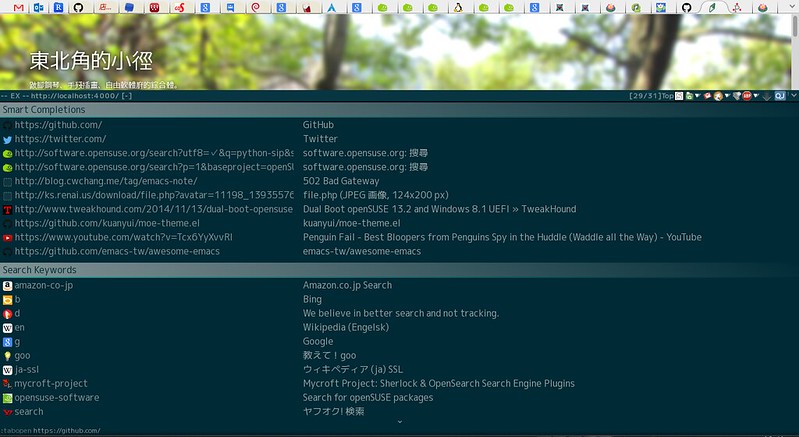Pentadactyl is a Firefox plugin ,which can let you:
- Get rid of mouse.
- Manipulate the whole Firefox with Vim-flavored key-bindings.
- Minimize unnecessary UI parts and maximize browse area.
Pentadactyl has great flexibility, so you can re-binding keys into Emacs-flavored.
Installation
- Install Pentadactyl
- Download my Pentadactyl configuration file and move it as
~/.pentadactyl/plugins/emacs.penta. - Restart Firefox.
If Pentadactyl act abnormally after upgrading FireFox, try to upgrade your Pentadactyl first, most of problems can be solved immediately. If still unsolved, install nightly builds.
Basic
C-x C-f- Open… (URL & search)
Remember to specify keywords for each search engines (Right click on
Search bar -> customize -> keywords)
For example,g => Google,b => Bing,d => DuckDuckGo.
Then you can searchSOMETHINGwith Google like this:g SOMETHING
C-g- Cancel current action.M-x- Enter Pentadactyl commands.C-z- Temporarily escape back to default Firefox shortcuts map.C-x C-s- Save current page as…C-x C-c- Exit Firefox
Navigation
f- Find and open link.F- Find and open link with new tab.
Press
Tabto switch highlighted item.
PressEnterto select the highlighted item.
C-b- BackC-f- ForwardC-v- Scroll down 1/2 page.M-v- Scroll up 1/2 page.M-<- Top.M->- Bottom.C-s- Find string in current page.
However, due to the limitation of Pentadactyl, you have to use
nandNto “find next/previously” after invokingC-s.
]]- Auto find “next” link on page and open it. (pattern is customizable)[[- Auto find “previous” link on page and open it. (pattern is customizable)
Tab
C-x C-<left>/<right>- Switch tabs. (Though I still useC-Tab&C-Shicf-Tab)C-x k- Close tab.C-x C-b- Buffer manager.
Page
R- Reload (refresh) current page.M-w- Copy the URL of current page.a- Add current tab into Favorites.
Input Text
C-x i- Jump to and focus on the first input area in page directly.C-i- (UnderINSERTmode) Edit current input area within Emacs client.
Selection
i- EnterCARETmode, which let you move cursor around. Then pressv(VISUALmode) to toggle selection.
Modes
Press
;to enter a mode. For example, press;ican open a image.
i- Open image.I- Open image with a new tab.
Tools
rehash- Reload all your Pentadactyl configuration file.